Introducing FRVR Forge
Text to game with Generative AI
As we teased a few weeks ago, we have been hard at work at FRVR, building FRVR Forge, which empowers anyone to make games by simply describing them.
Our goal is to build a platform where creating, playing and sharing games is as easy as it is to record, watch and share videos on platforms such as TikTok and Instagram.
Here is a video introduction of FRVR forge with additional insights and context below.
(Full end to end video of implementing a space shooter game with FRVR Forge)
Making a game with FRVR Forge
To really get an understanding of the current capabilities of FRVR Forge, let’s go through the, step by step, process of implementing a game similar to the original Space Shooter game from our teaser video.
The FRVR Forge editor
Let’s first have a look at the FRVR Forge editor. As the editor uses cloud technologies it can be accessed on any device from phones to computers and televisions, both as a standalone application or through a web browser.
The FRVR Forge editor has five major sections
An Input Field for chatting with, and instructing, the AI Models.
Live Preview, where the current version of the game can be played live.
History tab, allowing you to view and modify the history.
Code tab, where you can see the current source code.
Assets tab, used to inspect and modify graphical assets.
In the future we expect the Code tab to only be visible to super users and developers, but for now it’s a great visual aid to see what is going on.
Creating a new game
When creating a new game, you can either manually provide a name and description for your game. Or you can ask the AI to propose these for you.
Let’s make a Top down space shooter
After pressing Create Game, FRVR Forge will automatically generate as much of the game code as possible in one go. The game written in JavaScript using the FRVR XS game engine.
In this case FRVR Forge created the basic classes:
Hero
Enemy
HeroBullet
EnemyBullet
Game
The Game class contains the basic game logic. This initial version has
A spaceship which is locked to the mouse.
Hero bullets which flies upwards and are automatically fired.
Enemies, spawning at random up top flying downwards.
Enemy bullets which flies downwards and are automatically fired.
When the code has been generated, it’s automatically integrated and the Live Preview reloads showing the first version of the game.
Iterative progression of a game
From here on the process of working with FRVR Forge is very similar to being a game producer, working with your own personal team of game developers and artists. The process is roughly:
Play the latest version of the game.
Instruct FRVR Forge how you would like the game changed.
FRVR Forge attempts to implement your instructions.
Goto #1.
FRVR Forge also has strong self direction. So if you are unsure of what to do next, you can simply press the Magic Wand button, on the right side of the Input Field, and FRVR Forge will automatically implement what it believes to be the next step to progress the game by analyzing the original game description, the modification history and source code.
In this case FRVR Forge implemented the following modifications to the game based on its own self direction:
Added a Score overlay at the top center of the screen.
Updated code to increase score when you kill an enemy.
Trigger the FRVR Game Over flow when you die.
You can press the Magic Wand button at any time and in most cases FRVR Forge will try to implement something that could be a plausible next step for the game.
History and reverting changes
Similar to using other AI tools FRVR Forge keeps a full history of all prompts and subsequent results. However differently than most tools, FRVR Forge allows you to revert back to any previous version.
This allows you to easily undo changes you are unhappy with or even go back to an earlier version of the game and push it in a different direction.
You get what you ask for
FRVR Forge is not psychic, and similarly to working with a developer; the better you are able to describe the change you want, the more likely you are to get the result you where expecting.
As an example in the History and reverting changes section above we simply asked for “stars” which produced static stars in the background. While this change lived up to the prompt it’s not exactly what we want for our Space Shooter game.
If we instead use the prompt “Integrate a scrollable star field, behind everything, providing an illusion of ongoing forward movement. Faster moving stars should be more visible.” the result is exactly what we want.
Sometimes it can take a few tries to get to the right prompt, but as it is easy to revert to a previous state, this is not much of an issue.
Working with assets
FRVR Forge will automatically detect any graphical assets that exist in the game and make them available for modification in the Assets tab.
To help with the early stage of development, the Assets tab also makes it easy to change the size, color and shape of simple assets. This way you can quickly get a feel for your game without spending the time it takes to generate graphics.
While basic graphical the primates are simple they are sometimes enough to be used in a production game. Something FRVR Forge supports.
Generating and using graphics with AI
At any time you can also choose to use generative AI to create more production ready assets for your game.
To do so, simply write the description of the asset you want and press the “Imagine Image” button.
From here FRVR Forge will automatically generate and post process four assets matching your description.
To help ensure a consistent art style for all your assets, FRVR Forge will automatically consider the content of the “General Description” as well as your directions. This makes it easy to change the general feel of the game by simply editing the general description.
Using the asset inside the game is as easy as selecting the game asset you want to overwrite and then clicking the image you want to overwrite with.
Note that you can still manually tweak the size of generated assets, to get just the look you want in your game.
Publishing and sharing
As FRVR Forge game is built using the FRVR Platform and FRVR XS engine publishing and sharing a game is as easy as pressing the share button.
Currently FRVR Forge games can be published as web playable urls. But we are hard at work creating a full games discovery and community to go along with the FRVR Forge editor.
The FRVR Platform
As the game is written in our XS game engine, the game automatically gets access to all our standard features, components and integrations.
Importantly the game is automatically integrated with our LiveOps and Analytics platform, which allows the game to be dynamically tweaked and optimized from the FRVR Cloud without re-releasing the game.
The FRVR Platform also has all the basic components you will need to create a successful game, such as:
Authentication
Persistent data storage
Game Over
Achievements
High Scores and leaderboards
Social sharing
And Monetization which supports everything from Advertisement to In-app purchases and subscriptions
Even better, FRVR has abstracted away the complexity of the more than 30+ channels where FRVR games are published, such that games automatically take full advantage of the available features on each platform, without the creator having to do anything extra.
FRVR Network
FRVR games can be played pretty much anywhere games can be played. And you can already find FRVR games on Mobile App Stores, Facebook Instant, Microsoft Windows via Windows Start, Samsung Phones, Discord, Steam, Television and even newer cars. In total our games are live in more than 30 channels. If you have a mobile phone, there is a good chance you already have 3-4 ways of playing FRVR games.
Final words
I really hope you have enjoyed this deeper look at FRVR Forge. We are very excited for the future of games. If you are also excited my email is chris@frvr.com, you can sign up for beta access to FRVR Forge at frvr.ai and if you want to join the conversation here is my Twitter




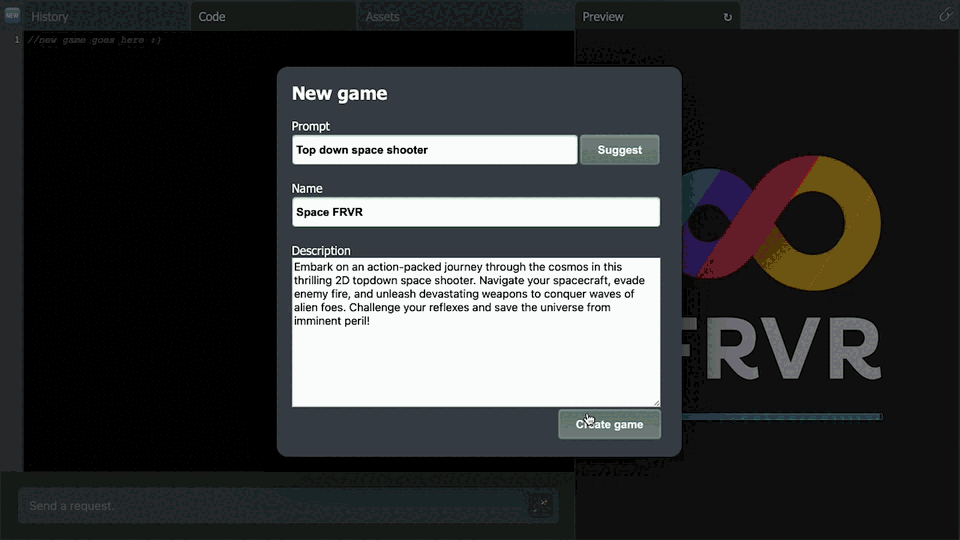






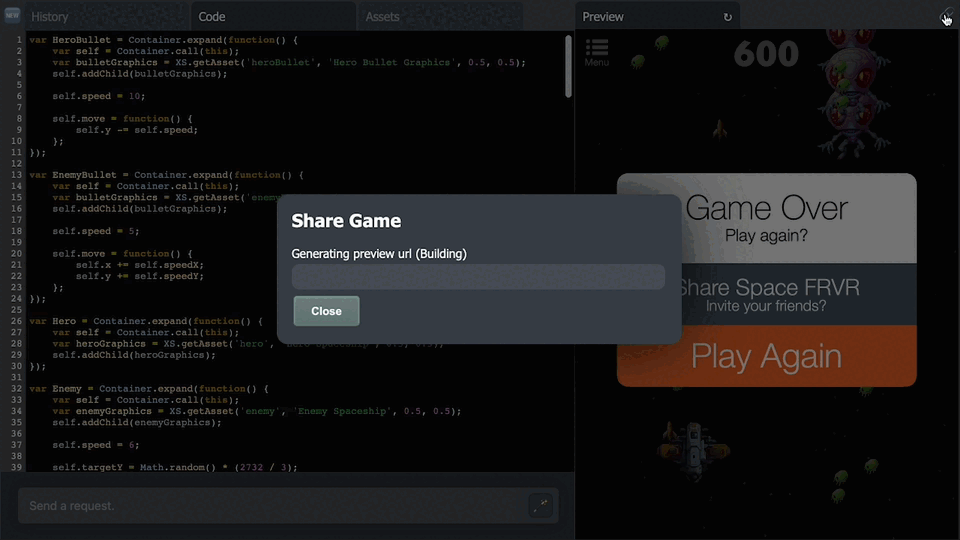

I haven't been approved yet
We need to figure out how to introduce crypto/NFTs into games.